|
之前的Keil工程采用了编译器5,但最新版的Keil V5.39只有ARM Compiler 6,因此需要在ARM官网下载编译器文件进行安装。
文件可以在以下地址下载: https://developer.arm.com/downloads/view/ACOMP5?
下载版本选择ACOMP5-r5p6-07rel1,文件名是:Arm Compiler 5.06 update 7 (build 960) Win32
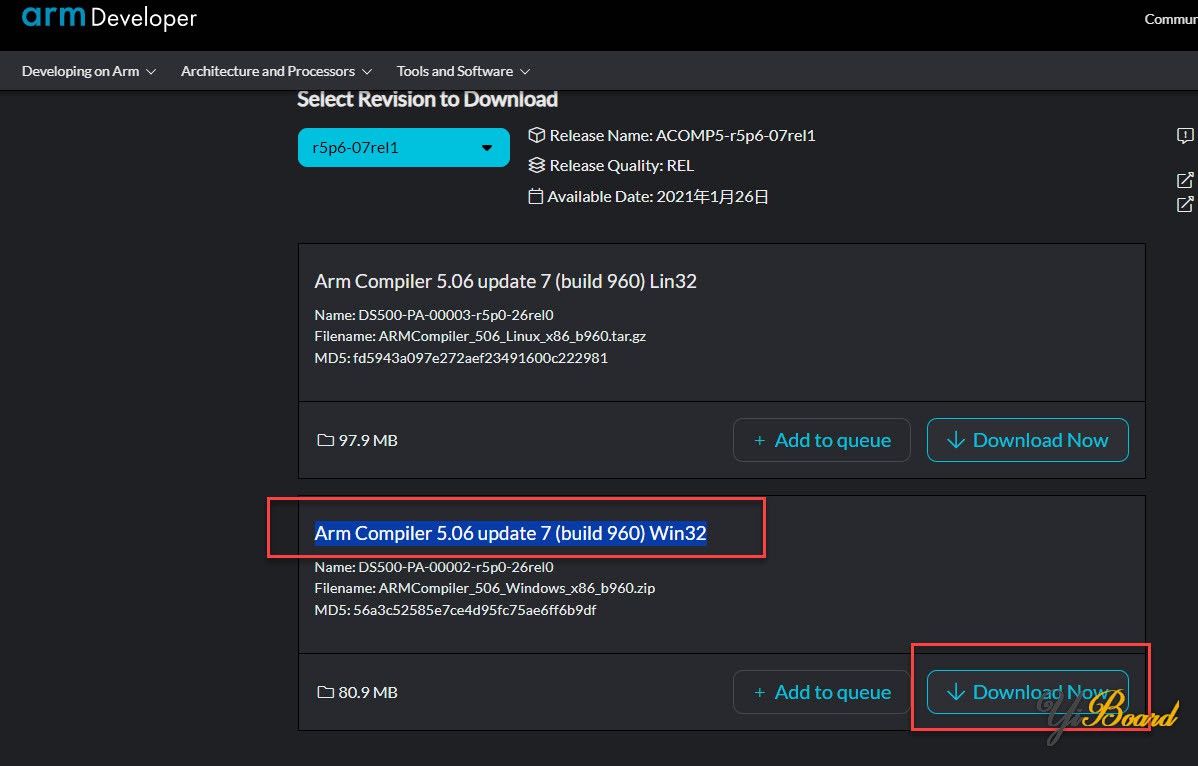
下载安装完成后,并在工程中的Folder/Externsions中新编译器的配置,编译工程文件,提示: "Building project DAPLink (k20dx_frdmkl02z_if, ARM)
Scan: DAPLink
Compile [1.3%]: frdmkl02z.c
[ERROR] Error: C9555E: Failed to check out a license.
The license file could not be found. Check that ARMLMD_LICENSE_FILE is set correctly.
ARMLMD_LICENSE_FILE is not set. You must set this to the path to your license.
Information about this error is available at: http://ds.arm.com/support/lic87/m1
General licensing information is available at: http://ds.arm.com/support/licensing/ "
查了下,原因是因为ARM编译器的安装目录需要安装在Keil的ARM文件夹中,比如:D:\Keil_v5\ARM\ARM_Compiler_5.06u7
|  |手机版|YiBoard一板网
( 冀ICP备18020117号 )
|手机版|YiBoard一板网
( 冀ICP备18020117号 )