|
在本篇文章中,我们将学习旋转编码器的工作原理以及如何将其与Arduino开发板一起使用。旋转编码器是一种位置传感器,用于确定旋转轴的角度位置。它根据旋转运动产生模拟或数字电信号。

有许多不同类型的旋转编码器,可通过输出信号或传感技术进行分类。在本篇文章中,我们使用的特定旋转编码器是增量式旋转编码器,它是测量旋转的最简单的位置传感器。
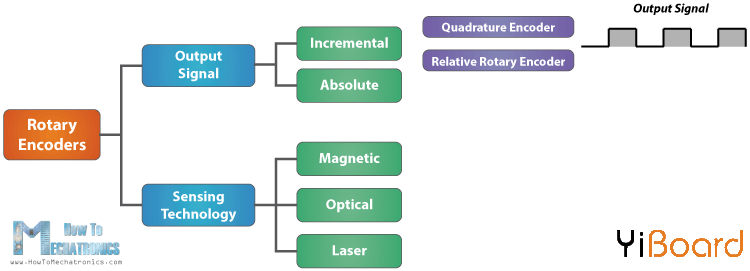
该旋转编码器也称为正交编码器或相对旋转编码器,其输出是一系列方波脉冲。
旋转编码器的工作原理 让我们详细了解编码器,看看它的工作原理。以下是方波脉冲的产生方式:编码器有一个带有均匀间隔的接触区的磁盘,它们连接到公共引脚C和另外两个独立的接触引脚A和B,如下图所示。
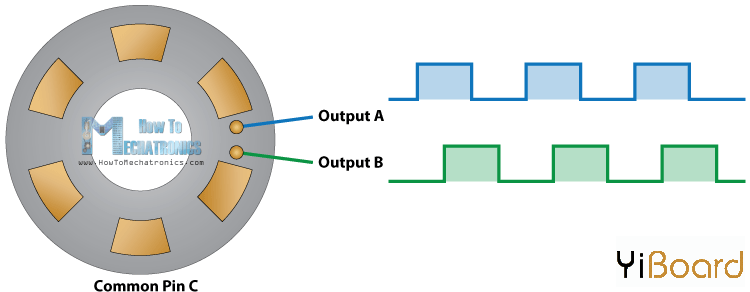
当磁盘逐步开始旋转时,引脚A和B将开始与公共引脚接触,并相应地产生两个方波输出信号。
如果我们只计算信号的脉冲,则可以使用两个输出中的任何一个来确定旋转位置。但是,如果我们想要确定旋转方向,我们需要同时考虑两个信号。
我们可以注意到两个输出信号相互错开了90度。如果编码器顺时针旋转,则输出A将在输出B之前。
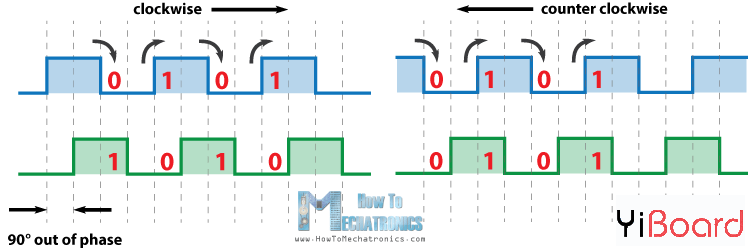
因此,如果我们计算每次信号变化时的步数,从高到低或从低到高,我们可以注意到那时两个输出信号具有相反的值。反之亦然,如果编码器逆时针旋转,则输出信号具有相等的值。因此,考虑到这一点,我们可以轻松地对控制器进行编程,以读取编码器位置和旋转方向。
旋转编码器Arduino示例 让我们用Arduino开发板做一个实际的例子吧。我将用于此示例的特定模块位于分线板上,它有五个引脚。第一个引脚是输出A,第二个引脚是输出B,第三个引脚是Button引脚,当然另外两个引脚是VCC和GND引脚。
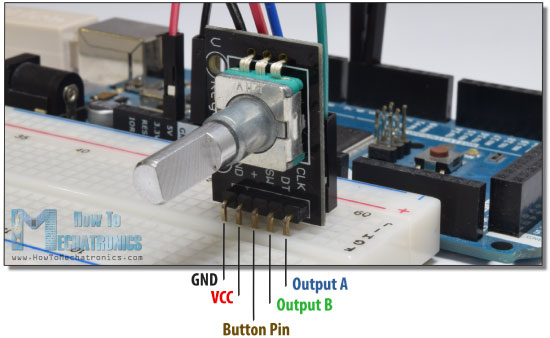
我们可以将输出引脚连接到Arduino开发板的任何数字引脚。
本篇文章所需的组件如下所示: ● 旋转编码器模块 ● Arduino开发板 ● 面包板和跳线
源代码 以下是该示例的Arduino代码: - #define outputA 6
- #define outputB 7
- int counter = 0;
- int aState;
- int aLastState;
- void setup() {
- pinMode (outputA,INPUT);
- pinMode (outputB,INPUT);
-
- Serial.begin (9600);
- // Reads the initial state of the outputA
- aLastState = digitalRead(outputA);
- }
- void loop() {
- aState = digitalRead(outputA); // Reads the "current" state of the outputA
- // If the previous and the current state of the outputA are different, that means a Pulse has occured
- if (aState != aLastState){
- // If the outputB state is different to the outputA state, that means the encoder is rotating clockwise
- if (digitalRead(outputB) != aState) {
- counter ++;
- } else {
- counter --;
- }
- Serial.print("Position: ");
- Serial.println(counter);
- }
- aLastState = aState; // Updates the previous state of the outputA with the current state
- }
代码描述:首先,我们需要定义编码器所连接的引脚,并定义程序所需的一些变量。在setup()函数部分,我们需要将两个引脚定义为输入,启动串行通信以在串行监视器上打印结果,以及读取输出A的初始值并将值放入变量aLastState中。
然后在loop()函数部分我们再次读取输出A,但现在我们将值放入aState变量。因此,如果我们旋转编码器并生成脉冲,则这两个值将不同,并且第一个“if”语句将变为true。在那之后使用第二个“if”语句,我们确定旋转方向。如果输出B状态与输出A状态不同,则计数器将增加1,否则它将减小。最后,在串行监视器上打印结果后,我们需要使用aState变量更新aLastState变量。
这就是我们在这个例子中所需要的一切。如果上传代码,启动串行监视器并开始旋转编码器,我们将开始获取串行监视器中的值。我拥有的特定模块每个完整周期计数30个。
示例2 - 使用旋转编码器控制步进电机 除了这个基本示例之外,我再举一个使用旋转编码器控制步进电机位置的例子。
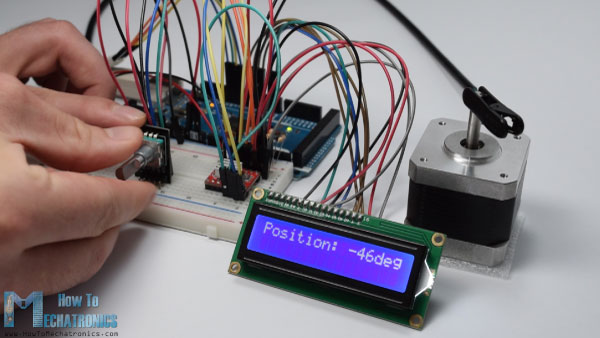
以下是该示例的Arduino代码: - #include <LiquidCrystal.h> // includes the LiquidCrystal Library
- LiquidCrystal lcd(1, 2, 4, 5, 6, 7); // Creates an LC object. Parameters: (rs, enable, d4, d5, d6, d7)
- // defines pins numbers
- #define stepPin 8
- #define dirPin 9
- #define outputA 10
- #define outputB 11
- int counter = 0;
- int angle = 0;
- int aState;
- int aLastState;
-
- void setup() {
- // Sets the two pins as Outputs
- pinMode(stepPin,OUTPUT);
- pinMode(dirPin,OUTPUT);
- pinMode (outputA,INPUT);
- pinMode (outputB,INPUT);
-
- aLastState = digitalRead(outputA);
- lcd.begin(16,2); // Initializes the interface to the LCD screen, and specifies the dimensions (width and height) of the display }
- }
- void loop() {
- aState = digitalRead(outputA);
-
- if (aState != aLastState){
- if (digitalRead(outputB) != aState) {
- counter ++;
- angle ++;
- rotateCW();
- }
- else {
- counter--;
- angle --;
- rotateCCW();
- }
- if (counter >=30 ) {
- counter =0;
- }
-
- lcd.clear();
- lcd.print("Position: ");
- lcd.print(int(angle*(-1.8)));
- lcd.print("deg");
- lcd.setCursor(0,0);
-
- }
- aLastState = aState;
- }
- void rotateCW() {
- digitalWrite(dirPin,LOW);
- digitalWrite(stepPin,HIGH);
- delayMicroseconds(2000);
- digitalWrite(stepPin,LOW);
- delayMicroseconds(2000);
- }
- void rotateCCW() {
- digitalWrite(dirPin,HIGH);
- digitalWrite(stepPin,HIGH);
- delayMicroseconds(2000);
- digitalWrite(stepPin,LOW);
- delayMicroseconds(2000);
- }
以上就是本篇文章的全部内容,如果遇到任何问题,请随时在本帖下面进行回复。 |  |手机版|YiBoard一板网
( 冀ICP备18020117号 )
|手机版|YiBoard一板网
( 冀ICP备18020117号 )